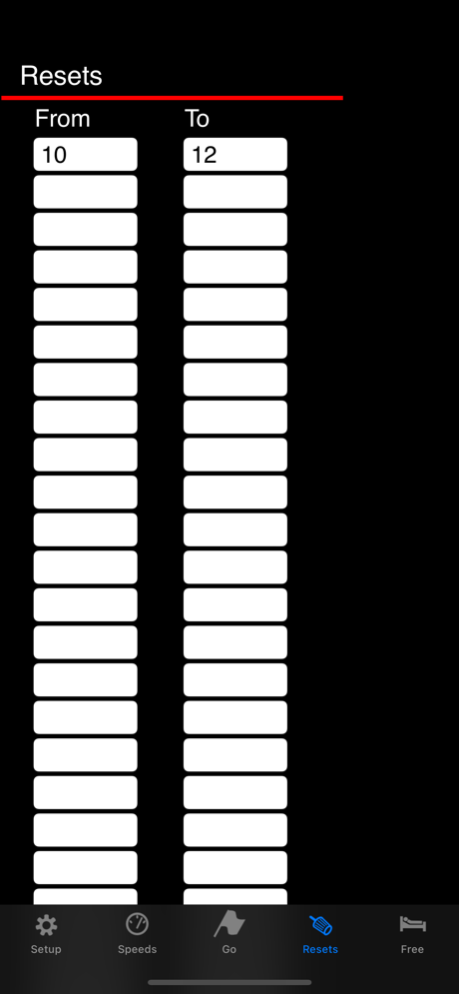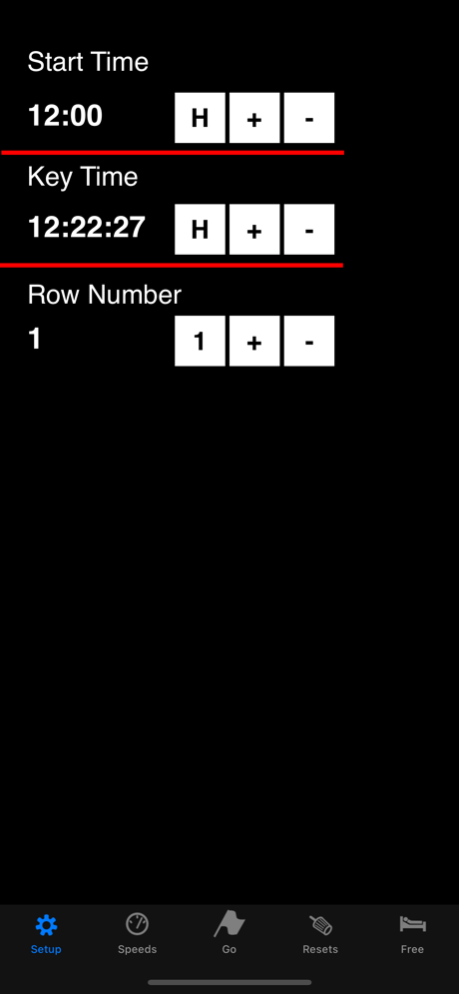Enduro CheckPoint 1.4
Continue to app
Paid Version
Publisher Description
CheckPoint has been updated for newer phones, larger display.
CheckPoint requires a separate odometer.
CheckPoint 2 uses BT or GPS, does not require a separate odometer.
CheckPoint is a timekeeping computer for enduro riders.
It is intended to be mounted next to the odometer.
It will help enduro riders stay on time throughout an entire enduro. CheckPoint does timekeeping calculations and displays the correct mileage at all times. By keeping the odometer in sync with the mileage displayed by CheckPoint, the rider will stay on time. A separate odometer is required.
.
Features -
.
On Time Mileage:
The main feature of the display is the correct current mileage. This tells the rider where he should be at all times. The rider strives to keep his odometer mileage equal to the mileage displayed by CheckPoint. When free to proceed, the mileage is in green numbers, accompanied by the word 'Go', also in green. As a possible check draws near, the color changes to yellow with alert 'Check Ahead'. As a reset mileage is encountered, the mileage turns to red.
.
Possibles:
The next possible Check Point mileage is displayed at all times in the 'Possible' field. A yellow alert 'Check Ahead' is displayed for 15 seconds prior to the time of a possible check point. When safe to proceed, the alert changes to a green 'GO'.
.
Resets:
The next Reset mileage is displayed at all times. When a reset mileage is reached, CheckPoint changes the mileage color to red and displays an alert 'Stop - Reset'. The reset mileage is displayed on screen to allow the rider to reset his odometer. During the reset a countdown timer displays the time remaining before departure.
.
Speed:
At all times, the current required speed is displayed.
The speed in display changes automatically when the next speed change mileage is reached.
.
Key Time:
At all times, Key Time is displayed.
..
The app includes data entry screens for ---
'Setup'
- - to enter race start time, keytime and row number
'Speeds'
- - to enter any speed changes that are listed on the club's route sheet
'Resets'
- - to enter any resets from route sheet
'Free Time'
- - to enter race free time from route sheet
Jun 27, 2022
Version 1.4
CheckPoint has been updated for newer phones, larger display.
CheckPoint requires a separate odometer.
CheckPoint 2 uses BT or GPS, does not require a separate odometer.
About Enduro CheckPoint
Enduro CheckPoint is a paid app for iOS published in the Health & Nutrition list of apps, part of Home & Hobby.
The company that develops Enduro CheckPoint is John Day. The latest version released by its developer is 1.4.
To install Enduro CheckPoint on your iOS device, just click the green Continue To App button above to start the installation process. The app is listed on our website since 2022-06-27 and was downloaded 3 times. We have already checked if the download link is safe, however for your own protection we recommend that you scan the downloaded app with your antivirus. Your antivirus may detect the Enduro CheckPoint as malware if the download link is broken.
How to install Enduro CheckPoint on your iOS device:
- Click on the Continue To App button on our website. This will redirect you to the App Store.
- Once the Enduro CheckPoint is shown in the iTunes listing of your iOS device, you can start its download and installation. Tap on the GET button to the right of the app to start downloading it.
- If you are not logged-in the iOS appstore app, you'll be prompted for your your Apple ID and/or password.
- After Enduro CheckPoint is downloaded, you'll see an INSTALL button to the right. Tap on it to start the actual installation of the iOS app.
- Once installation is finished you can tap on the OPEN button to start it. Its icon will also be added to your device home screen.